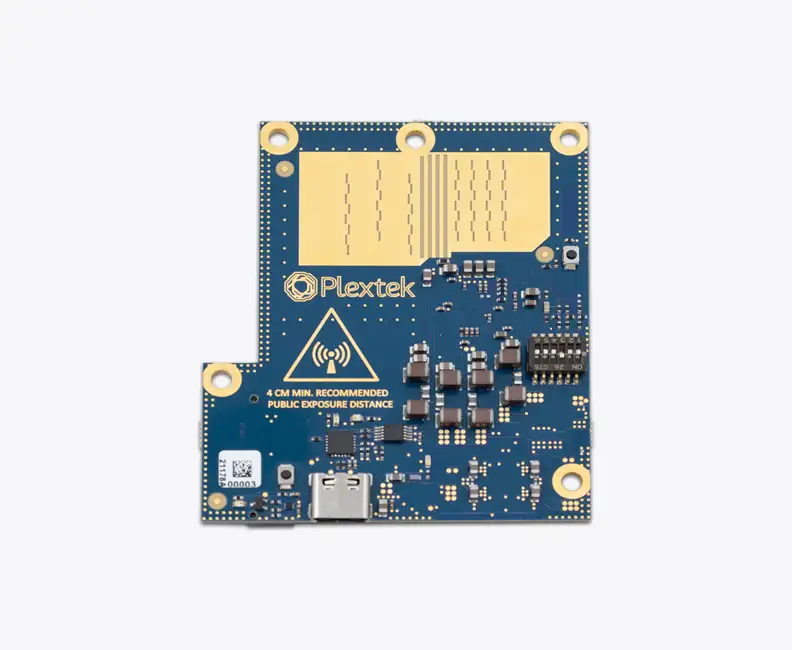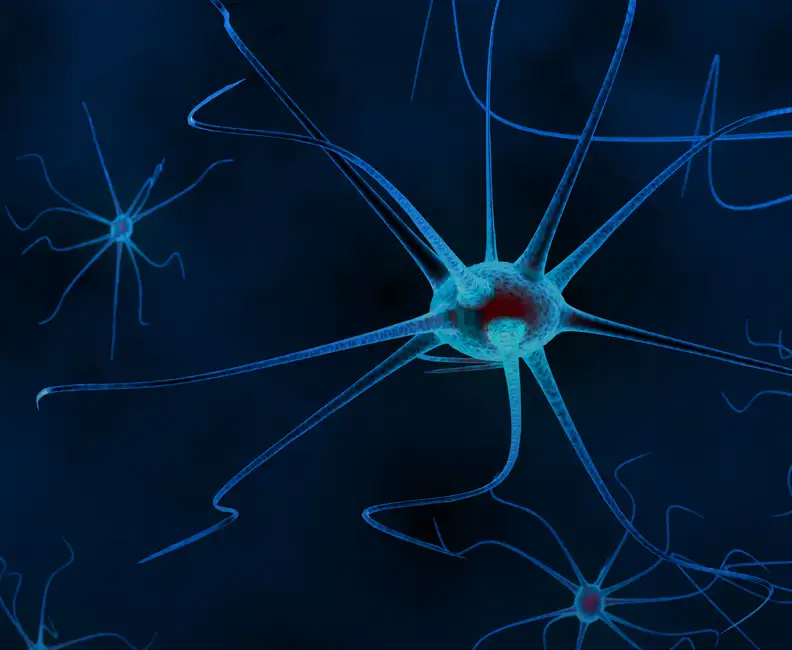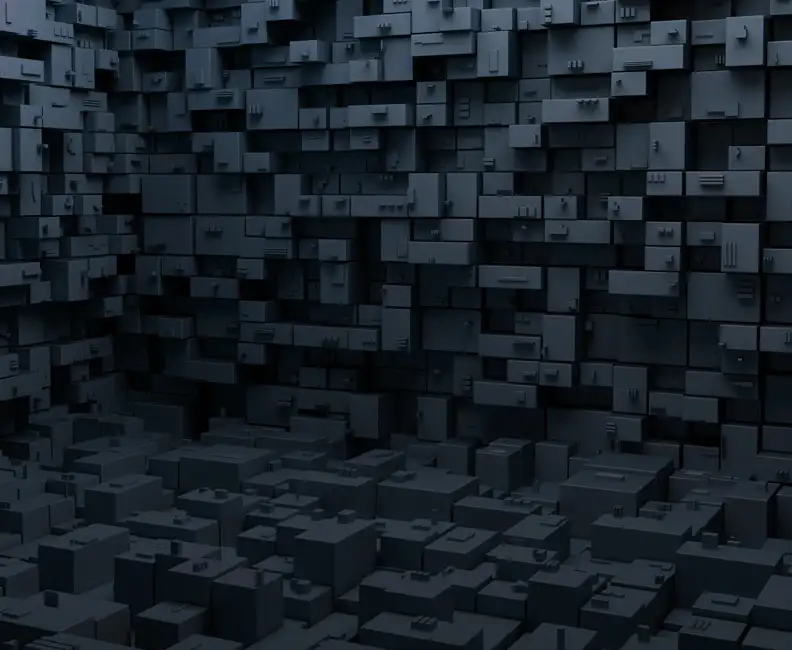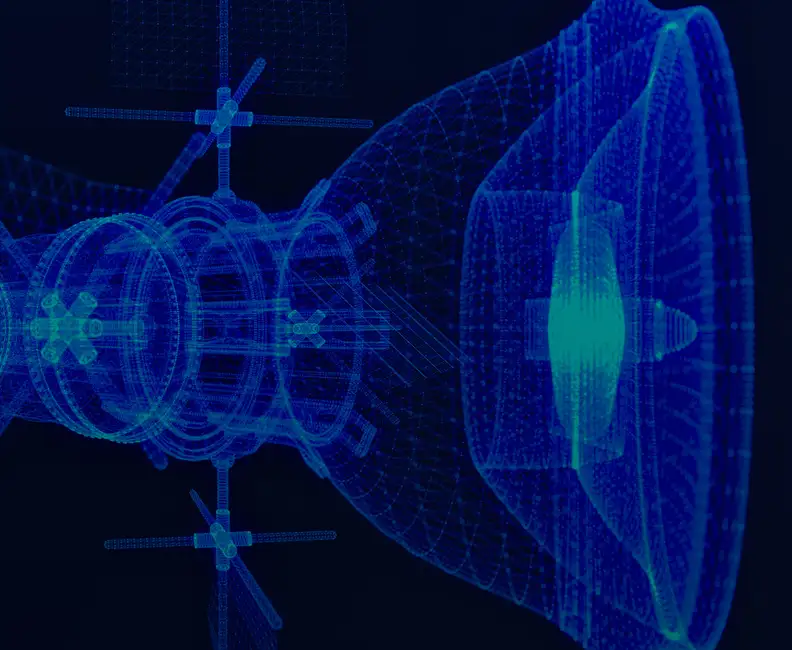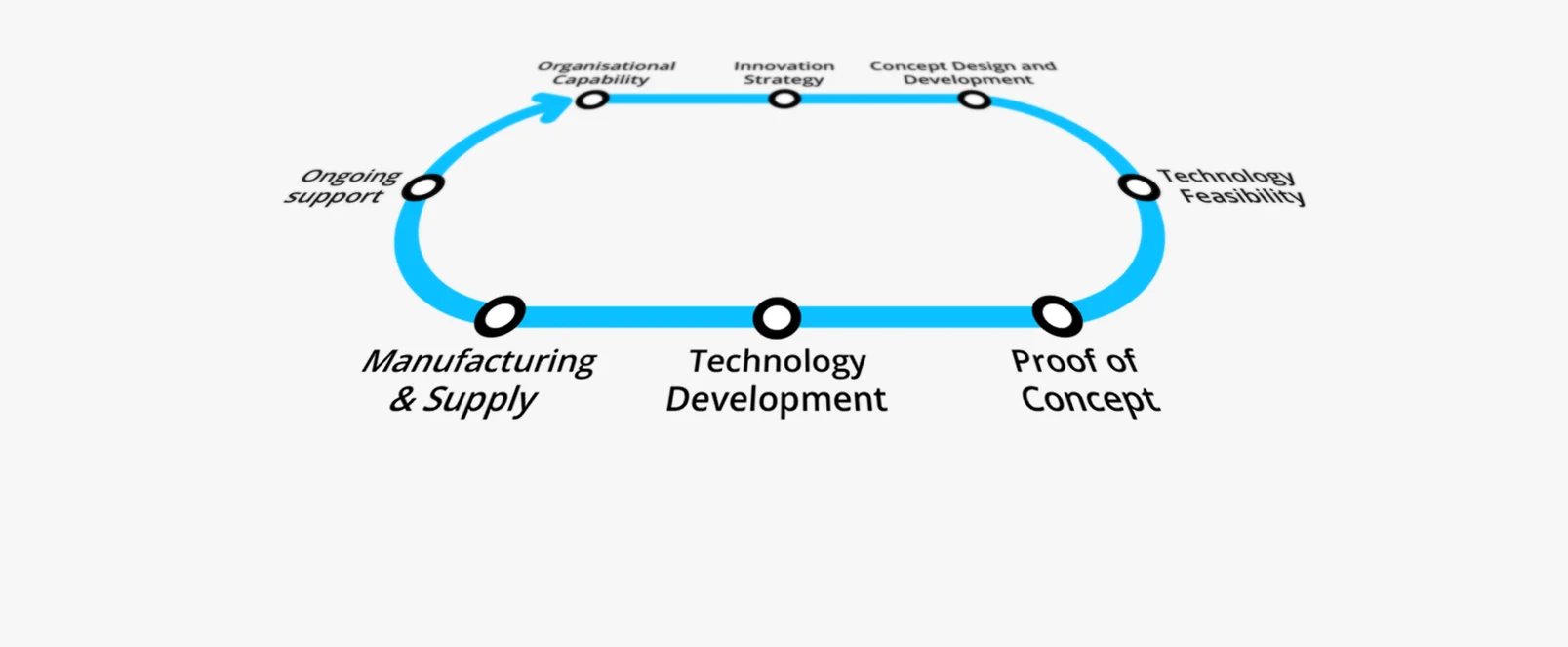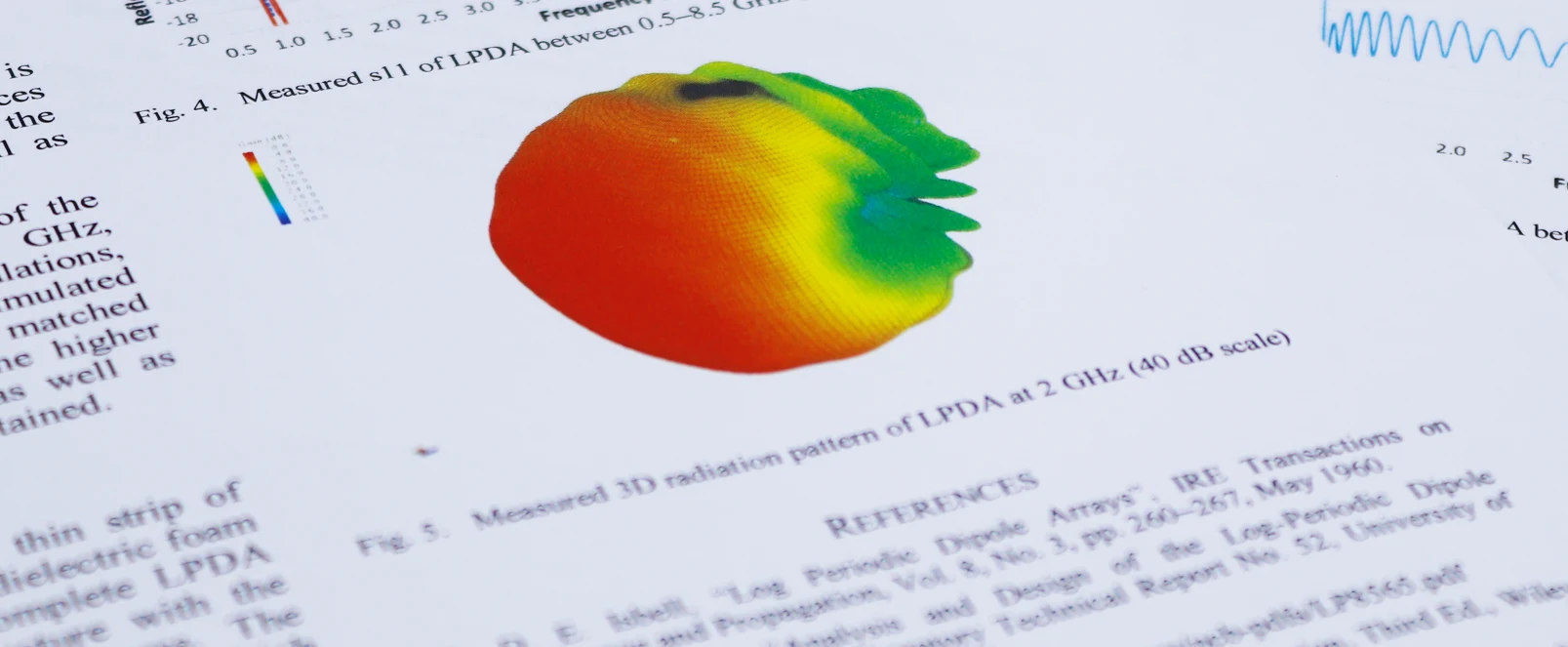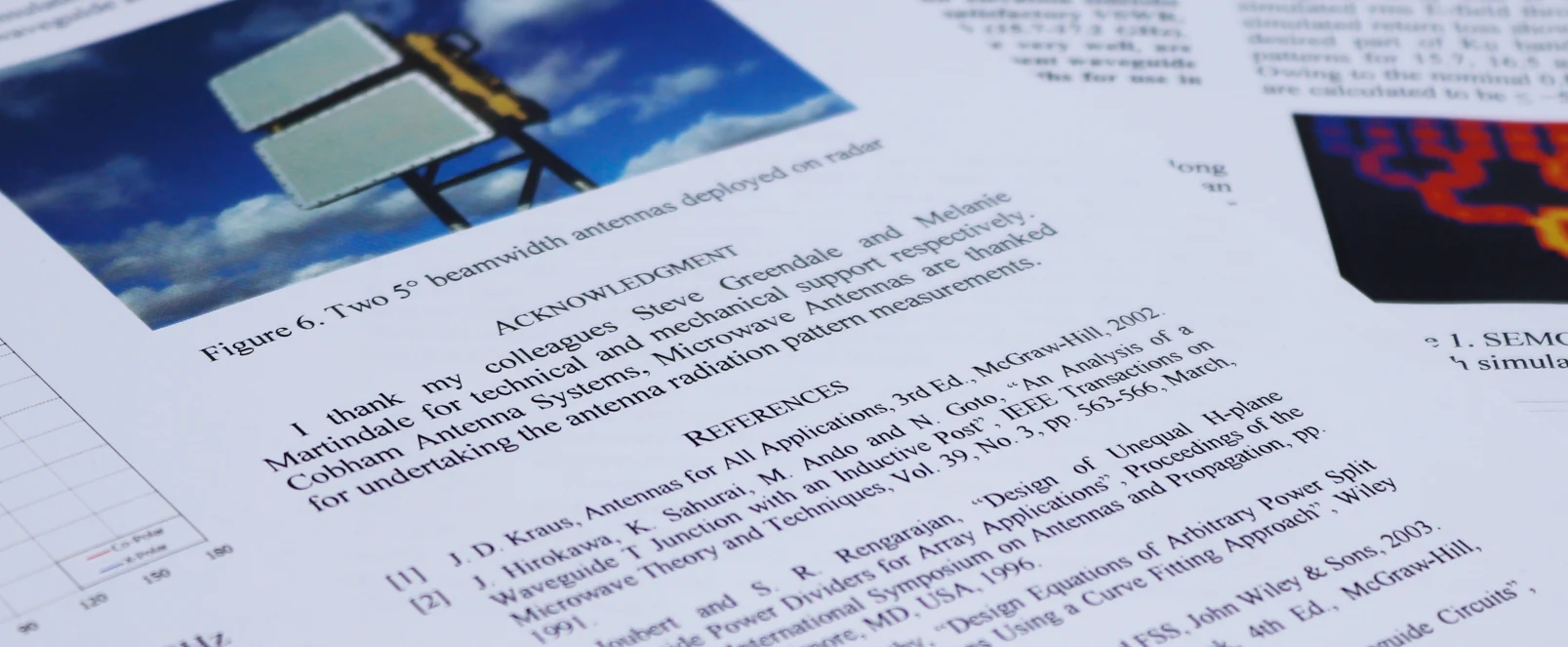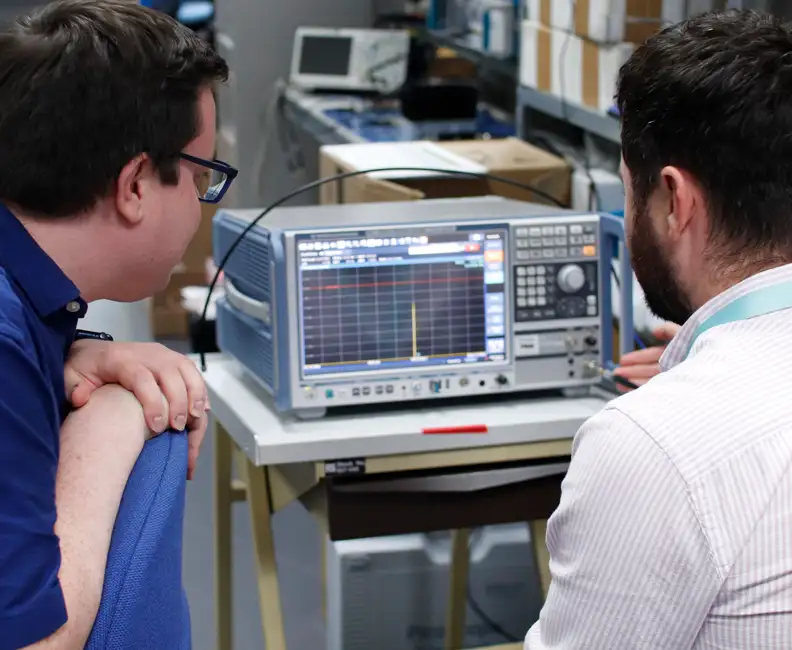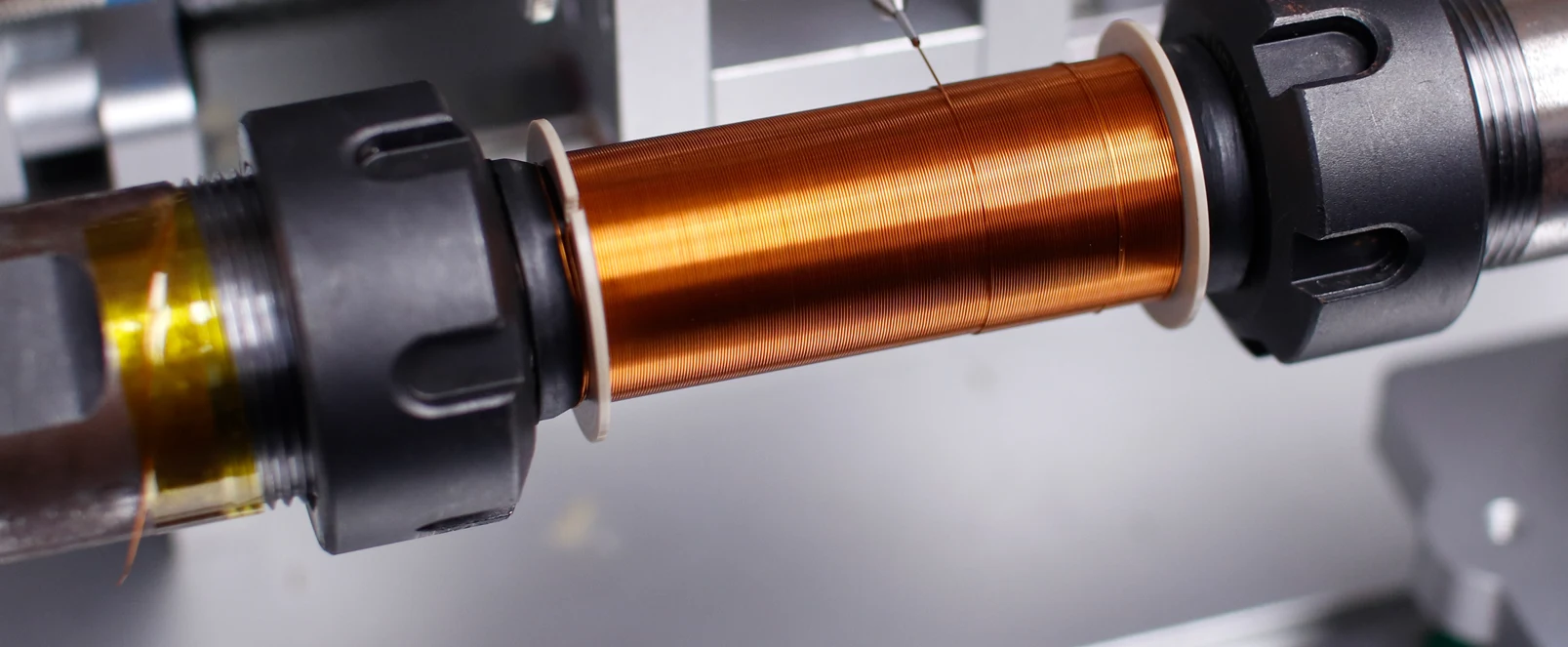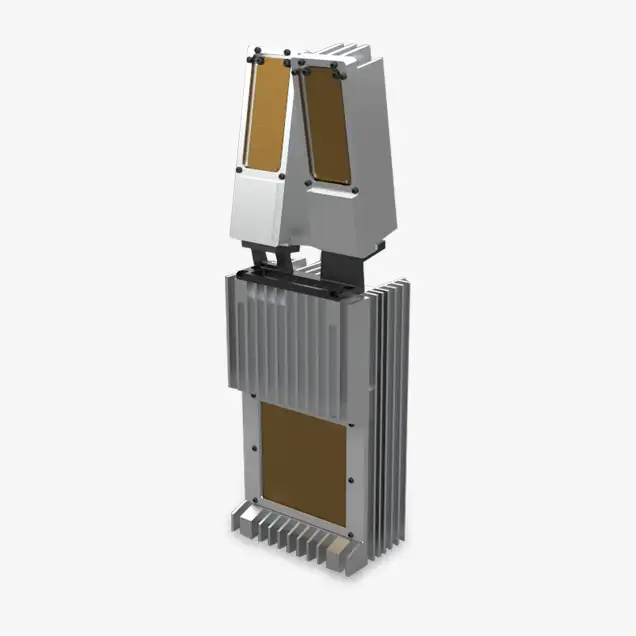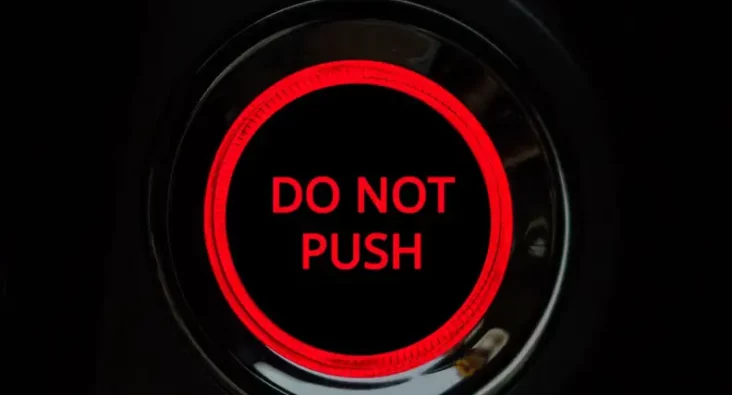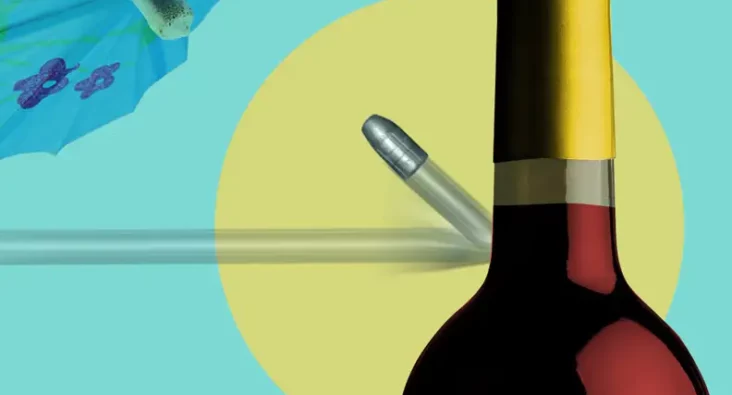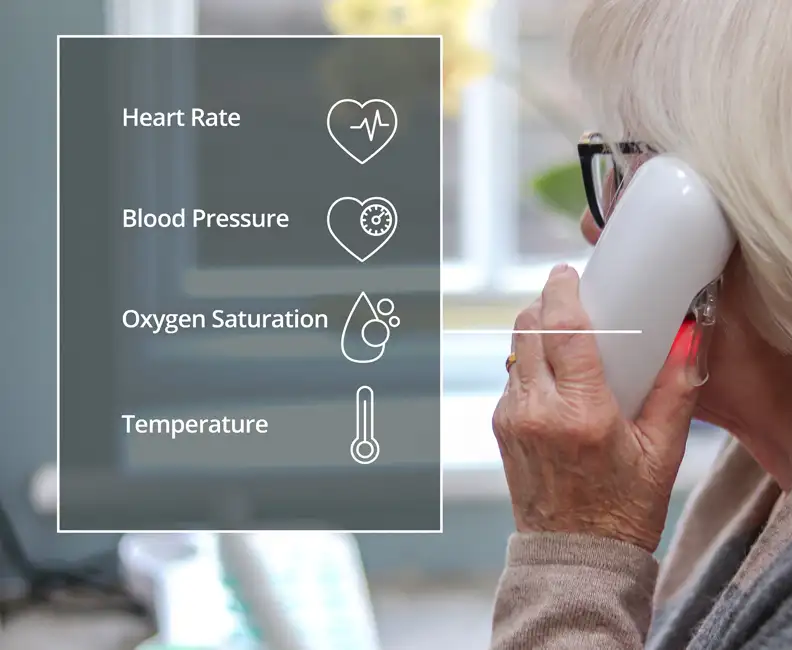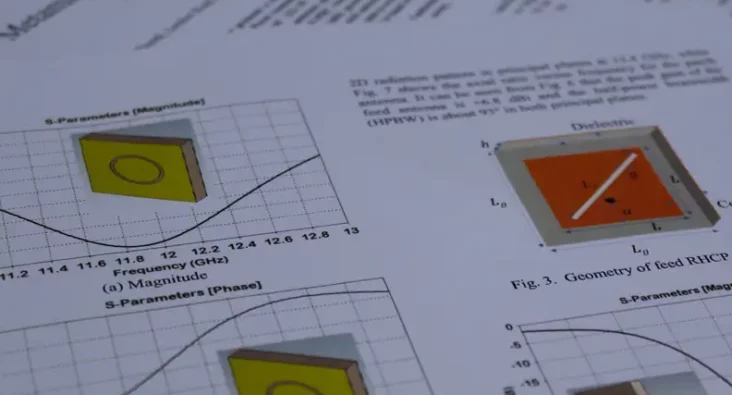A very pressing issue
We consider the practical and emotional experience of using touch screens vs. traditional input devices
As a product design engineer, I feel uneasy when I see someone struggling to operate a product properly, whether it’s a stranger looking for the correct slot of a car park meter to insert their ticket (and the correct orientation,) or my two-year-old getting increasingly frustrated with a tablet computer, jabbing at the screen more forcefully each time she fails to achieve the result she wanted.
It’s been over ten years since I started using my first touchscreen device, but it’s only recently that I started to think about how many ways there are to touch the ‘play’ button on a streaming service unsuccessfully; you can simply miss the button, or you can press it while sliding your finger slightly, or you can press it while a different part of your hand is touching a different part of the screen, or you can produce some very strange outcomes by making these mistakes together, in various combinations. My two-year-old has now learnt that the most reliable way to press the ‘play’ button is to place the tablet securely on the floor and extend a single finger towards the screen slowly, at a perpendicular angle, then say ‘boop’ when the pad of her finger makes contact. Even with this level of caution, she often doesn’t succeed on her first try, and has to do a few ‘boop’s.

Physical buttons, the ‘play’ button on a TV remote, for instance, are much more forgiving. You can find it with a combination of sight and touch, and if your attempt to depress it fails, it’s usually a simple case of applying more pressure until it does depress. Even a two-year-old can reliably master a physical button, toggle switch, or dial.
What’s more, once you’ve mastered a physical interface you can often find the button or switch the that you want without even looking. This is crucial for activities that require your visual attention, like driving a car. It wouldn’t be safe to drive if you had to keep looking down at your feet to find the pedal you need.

Staying with the example of a car’s driving interface, we can also see how useful it is to have physical feedback. When pressing the break pedal, you can apply more or less pressure as needed with a high level of precision, because the pedal is pushing back on your foot in response. The feedback is instant and continuous. The same goes for turning the steering wheel or changing gears (in a manual car.)
BUT look at a typical TV remote and you’ll see thirty or more buttons on it, each with a different function. There needs to be that number of buttons because it needs to serve many different functions in different situations and context. The interface remains rigidly immutable, without any regard for context. For example, when the TV is on stand-by, none of the buttons will do anything except the on/off button, but they’re still there and you can still press them until you’re blue in the face.
The elegance of a screen as in its ability to look like anything. It can show one button or one hundred, as required by the context. When you’re watching a cartoon on a tablet, you only need about five buttons available (pause/play toggle, forwards, backwards, settings, and full-screen mode toggle, for example,) you certainly don’t need the entire alphabet to be available at that moment.
And a screen can do more than just buttons. It can make a dial, a slider, or a drop-down menu, and it can display instructions for how to use the interface at key moments. In technical terms, a touchscreen is both an input and an output device, and its strength is combining those two functions to create infinite versatility.

However, that versatility can also leave an interface feeling insubstantial. Since it can be anything and any time, a touchscreen can never be just one thing, with the reliability and feel of a TV remote ‘play’ button. Until recently, the most reassurance a touchscreen could provide that you’ve successfully pressed a button is a noise played through the device’s speaker and sometimes a shudder, if the device has a ‘haptic feedback’ mode (which is to say, the illusion of haptic feedback created by an internal motor that buzzes when a button is touched.) It’s not surprising that my daughter needs to add her own “boop” noise for additional reassurance.
That was the case, until microfluidics technology was utilised to successfully create raised buttons on touch screens. A California-based company called Tactus Technology demonstrated how an apparently ordinary tablet pc, can morph its flat screen into a pattern of raised bumps when the keyboard is summoned, recreating a traditional keyboard interface. I am personally curious to try this technology, and but there are not yet any commercially available products using it. Automobile designers have expressed interest, for the reasons detailed in this blog, but smartphone manufacturers have decided to stick with glass screens for now
There’s more to say about the advantages and drawbacks of touchscreen technology compared to physical interfaces, but for now, I invite product designers to think about the user when deciding what the input mechanisms will be on an electronic device. When a touchscreen is necessary, a physical interface can complement it wonderfully, especially for commonly used functions, emergency functions, and functions that might be used when the user’s main attention needs to be elsewhere.
Technology Platforms
Plextek's 'white-label' technology platforms allow you to accelerate product development, streamline efficiencies, and access our extensive R&D expertise to suit your project needs.
-
01 Configurable mmWave Radar ModuleConfigurable mmWave Radar Module
Plextek’s PLX-T60 platform enables rapid development and deployment of custom mmWave radar solutions at scale and pace
-
02 Configurable IoT FrameworkConfigurable IoT Framework
Plextek’s IoT framework enables rapid development and deployment of custom IoT solutions, particularly those requiring extended operation on battery power
-
03 Ubiquitous RadarUbiquitous Radar
Plextek's Ubiquitous Radar will detect returns from many directions simultaneously and accurately, differentiating between drones and birds, and even determining the size and type of drone